AN EXAMPLE ON HOW TO LINK VARIOUS POSTS.
Eventhough we have learned about linking different posts in a blog there still might remain some doubts about finding the URL of the individual posts so that hyperlinks can be made between them.Thus to make things a little bit more clear and easy to follow (isnt that why you blogecute?) lets discuss an example.
How to find the individual post URL (via example)
- Imagine you are blogging about world history.You have got two posts by name World war 1(WW-1) & World war 2(WW-2) and you want to link them.
- Open WW-1 and insert a phrase say 'click here to read about WW-2' or simply 'World war 2'(Thats upto your logic) at the bottom of the post.
- Highlight the phrase and click on the link button in the tool bar.
- In the window that appears, enter the URL of the second post ie WW-2.
- In order to find the URL of WW-2 simply type the same (You only have to search the particular blogpost title in the search box located in your blogpage itself) in your blog's search box.
- Open the post in a new window and copy the URL that appears in the browser's address bar.
- Save the link after testing & thus you have successfully learned to find the URL of individual blogposts and to link them.
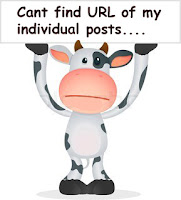

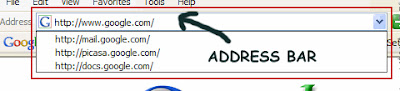
0 Responses to "HOW TO FIND THE URL OF POSTS."
Post a Comment